
Let me make one thing clear. Twitter (now known as X) is an extremely powerful marketing tool for your business if you know how to properly wield it.
Twitter gives you the opportunity to expand your reach by driving conversations around your brand, sales conversions, and boosting website traffic.
You cannot apply the same Facebook (or other social media) marketing strategy you use in on Twitter.
It won’t work very well.
Here you need to create a dedicated Twitter (X) marketing strategy if you want to build a strong brand for your business.
Let’s get started.
But first, let’s talk why you need to use Twitter as your marketing channel.
Why Use Twitter (X) Marketing for Building Brand Awareness
Unlike many other social media networks, Twitter is a microblogging platform where people post and interact with text messages we know as “tweets”.
You can also share images, gifs, and 140-second video in your tweets.
For the past few years, the number of daily active users on Twitter has been increasing and now reached at 211 million users worldwide.
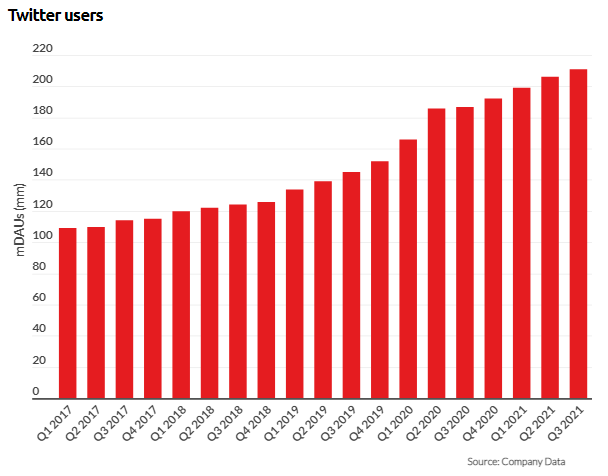
Whether you are a B2B or B2C brand, you can directly interact with your target audience via tweets.
Twitter (X) gives people a platform to discuss trending topics that they feel strongly about.
This in turn creates an engaging audience for you to reach, whether organically or via paid ads.
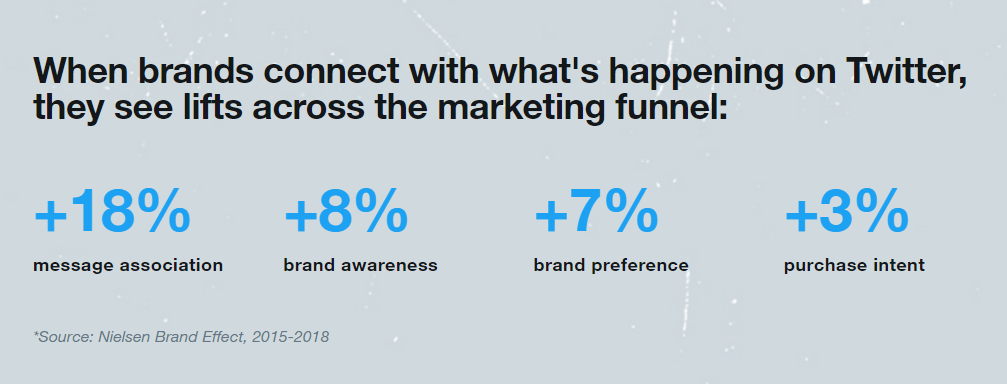
This helps in building followers for your page who are active, intriguing, and engaging. In time, they can amplify your brand reach both online and offline.
Now you know the advantages of using Twitter for marketing purposes.
How to Get Started with X (Twitter)
First you need to create a great business profile page on Twitter.
If you are new to Twitter or already have an idle page, it’s time to brand your profile and make it active. Here’s a screenshot of Microsoft’s Twitter profile looks like.

Keep in mind that branding your profile is an important part of Twitter marketing.
Here’s how you can create a great business profile on X (Twitter).
- When it comes to naming your Twitter handle, it must include your business name and make short as possible. For example, your Twitter handle can be like @brandsolutions, @foodstreet, or @retail_store. Also, the name should be same in all other social media handles.
- Add your company website URL and use your official company name as the display name of the Twitter profile.
- Provide a header image that is unique to your brand and includes your company slogan or tagline.
- Use the company logo as your Twitter profile picture as this is the preferred approach.
- Add a brief summary of what your company does in 160 characters or less in the ‘Twitter bio’ section.
- In the ‘birthday’ section, you can add your company’s founding day or how long you have been active in business.
19 Twitter Marketing Tips to Maximize Your Brand Reach
Whether you are running a startup or large-scale business, Twitter can help your brand stand out from rest of the competition.
This will in turn help in high profile views, attract new followers, improve brand recognition, and increase conversions.
Here are 19 Twitter marketing tips that help in maximizing your brand reach for your business.
1. Start Following Others
You need to start following others instead of waiting for people to follow you.
When you are starting out in Twitter, it’s important to follow profiles relevant to your business.

Make sure that the profiles you follow are very much active on the platform. The Twitter (X) profiles you can follow include:
- Competitors in your niche
- Industry experts
- Your employees and colleagues
- Mainstream and niche influencers
- News and blog portals (related to your niche)
- News media personalities
- Brands that are known for their quirky Twitter campaigns
Even after you gained massive followers for your Twitter page in time, don’t stop following others who are relevant and beneficial to your brand.
Also, in next few tips, you will see why you need to follow other people and brands.
2. Ask Questions Related to Your Niche
Building quality relationship with your target audience is one way to maximize your brand reach on Twitter.
You can start by asking questions related to your niche. They can also be based on topics that are currently trending in the social media space.
Add niche hashtags (from suggestions) in your tweet, if required.
For example, movie database and rating platform IMDb asked its audience what’s the most confusing movie they’ve seen.

Here’s a rather funny question posted by SEO software company Moz. People flocked under this tweet with their quirky replies.

Professional networking platform Linkedin asked its followers about their view on “9 to 5” jobs.
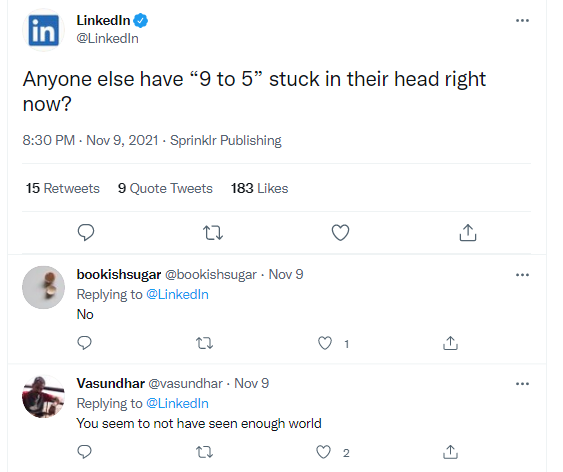
You see, questions attract lots of engagement from your target audience. Also, respond to replies that come under your tweets.
3. Join Trending Conversations
When all Facebook platforms faced a severe outage worldwide on October 2021, this is how Twitter (X) reacted to the situation.

Few seconds later, ‘literally everyone’ started replying to that tweet. This in turn became one of the most trending conversations on Twitter, at that time.
Even the famous fast-food brand McDonald’s joined in that conversation and Twitter’s response to the brand’s replies were hilarious.

This conversation started by Twitter has attracted mainstream media and the ‘screenshots’ of this conversation got shared on other social media platforms.
You can join similar and interesting conversations started by other brands and people. Most conversations happening on Twitter focus around topics that are trending real time.
You can search for trending topics and hashtags in the Explore tab in your Twitter feed.
4. Twitter Loves Memes
When compared to other forms of content, memes have the power to grab attention with their use of humor which is universally appreciated.
Among major social media platforms, Twitter is considered as a hub for meme-related content as many popular memes originate from this platform.
Nowadays, every major brand has started using memes in their Twitter marketing campaigns.
That’s because memes take on topical issues that your target audience is aware of, they make your brand seem contemporary, fresh, and authentic.
When it comes to popular brand memes, no one can forget Oreo’s take on the massive power outage happened during the 2013 Super Bowl.
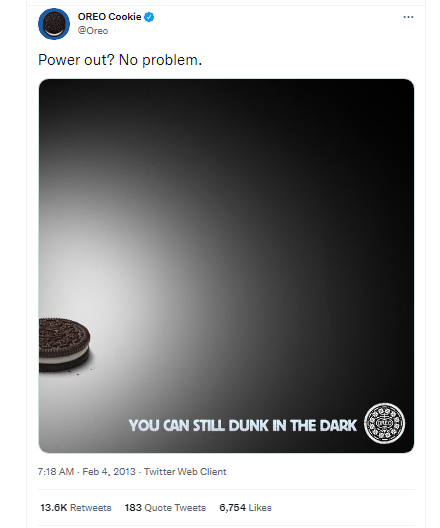
Many in the industry considers Oreo’s tweet as one of the best real time marketing efforts to date.
Here’s another popular meme from food-delivery brand Zomato.

If you are new to meme space and want to leverage meme-content for your Twitter page, you can do two things.
Follow brands that are well known for creating memes on Twitter and other social media. You can get ideas for creating your own memes.
Second thing is that there are lots of online tools that provide templates to create memes.
5. Mention People or Brands Directly in Your Tweets
Instead of only tweeting about yourself, mention other brands (including your competition) and people in your tweets.
It can be about their achievements, milestones, or other news-related events.
When food-delivery company Zomato decided to go public with its IPO many brands came forward congratulating the company.
Here’s what hyper-local delivery brand Dunzo has to say about Zomato’s IPO.
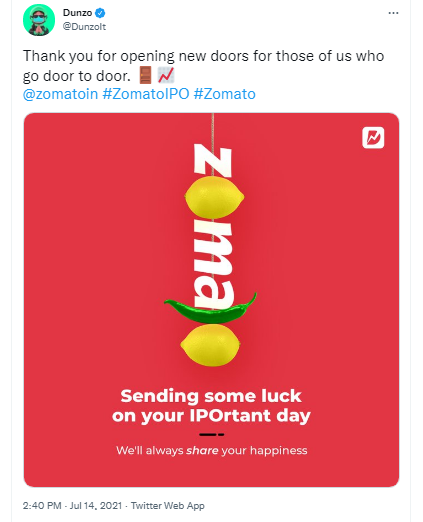
See how other brands reacted to the internet startup’s IPO.

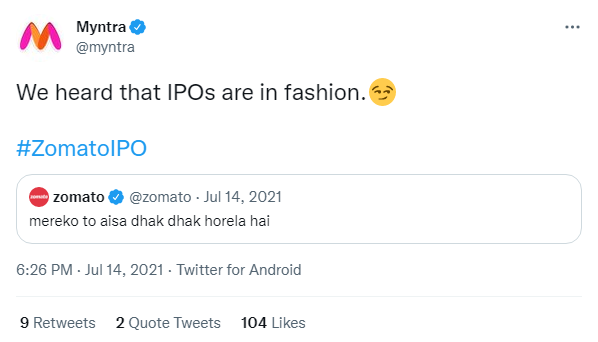
You can mention brands on people in your tweets by tagging them or by using their branded hashtags.
This can make your tweets trending for specific topics on Twitter and thereby attracting more engagement.
6. Don’t Ignore Retweets
FYI, a retweet is the repost of a tweet posted by another user. It is similar to ‘share’ feature found in Facebook and other social media platforms.
Retweeting is one of most effective ways to get the word out about anything worth sharing other than from you.
It helps your followers discover new information, generates more retweets for you, and it makes others follow you.
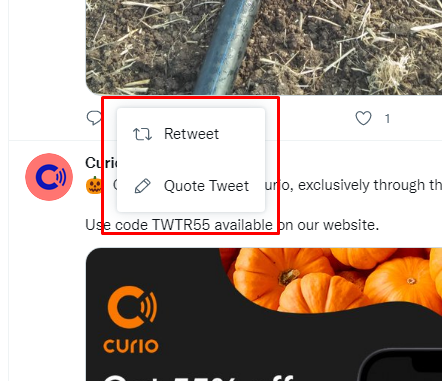
For instance, you can retweet your company management’s or employees’ posts that are deemed important to your brand. (It can be company announcements, employee feedbacks, milestones achieved, awards, events, etc.)
You can even retweet news articles that mention your brand, blog posts relevant to your industry, and customer/client feedbacks.
Retweeting your own tweets can certainly boost their views and engagement.
Don’t use it too much for your tweets because your followers will may see it as spam and unfollow you on Twitter (X).
You can also use the ‘Quote Tweet’ option to share your opinion when you retweet other posts.
7. Use of Hashtags
Twitter introduced hashtags as a way for people to easily follow topics they are interested in.
Also, it was Twitter that popularized the use of hashtags in the social media space.
There was a time when you can add as many hashtags in each of your tweets.
But nowadays, you need to limit the use of hashtags and Twitter recommends no more than two hashtags per tweet.
As mentioned earlier in tip #3, you can find trending hashtags in the Explore tab of your Twitter feed.
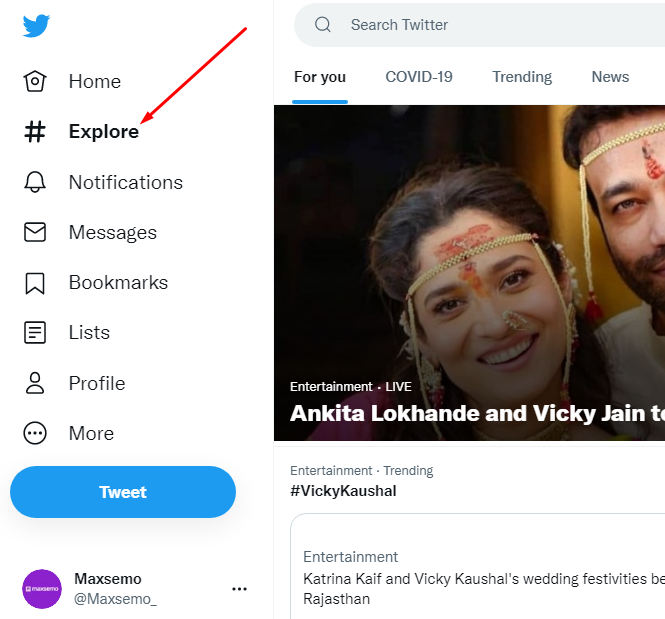
Find those hashtags that can be associated with your brand/niche, and create tweets to join the trending conversations.
You can create your own hashtag (like #Maxsemo for Maxsemo.com) for your brand or business.
Make it popular through your tweets and you can track other people’s tweets that use your branded hashtag. In this way, you can engage with these tweets.
You can also create a campaign-based hashtag to attract your target audience to join in your Twitter conversation.
For example, Amazon India created a contest with #PrimeLimitedTimeOffer to promote Amazon Prime.

You can do the same by joining other brands’ conversations by using their campaign hashtags.
You can use third-party tools like Ritetag, Hashtagify, Trendsmap, and Socialert for your Twitter hashtag research.
8. Twitter (X) Polls
You can use Twitter Polls to gather feedbacks, opinions, and content ideas.
Ask your audience niche-specific questions, which will help you refine your product or service.
Amazon created a poll asking its followers about the best part of shopping during the Christmas holiday season.

You can use polls to promote your product in a engaging and interactive way like Google did for their newly launched Pixel phone.

You can ask questions that provide you with new content ideas that peak your followers’ interest.
For instance, social media management platform Hootsuite asked their followers the reason behind the rise of social commerce.

Find out how bigger brands (irrespective of the niche) are using polls to attract high engagement and keep their followers interested in them.
Try out your own poll ideas, test them, and repeat the process. You will find the ones working in your favour.
Here lies a content repurposing opportunity. You can share the Twitter poll results on your other social media pages and blog posts.
9. Twitter Threads for Effective Communication
Sometimes you can’t communicate effectively to your audience within a 280-character limit tweet.
To overcome this, you can use a Twitter (X) thread.
Also called a tweetstorm, it’s a connected series of tweets posted by one person.
Here’s how a Twitter thread really looks like.
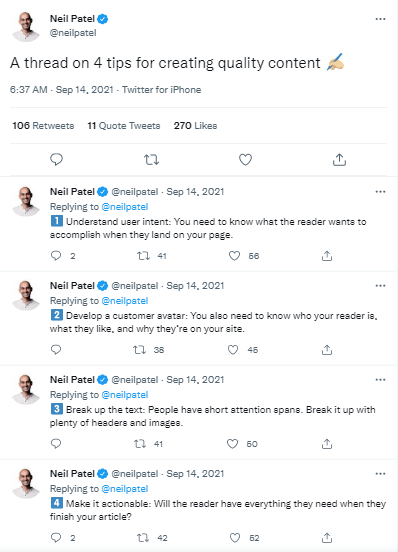
You can share tips, strategies, and tell your stories through a series of connected tweets.
Make sure you add a catchy headline in the first tweet to grab your audience’s attention. Don’t be too clickbaity.
At the end of your last tweet, you can add a call-to-action (like a question or website link) to get more engagement (replies, retweets and link clicks).
In between first and last tweets, you can add as many tweets you want.
One great benefit of using a Twitter thread is that you can create additional tweets to your already published thread.
This way you can add updates or extra information to your existing Twitter thread.
When it comes to ideas for Twitter threads, you can reuse content from your existing blog posts and from your other social media pages.
10. Twitter (X) as a Customer Support Tool
Nowadays, companies are using social media platforms (especially Twitter) as an alternate customer support tool.
That’s because people are posting their tweets about their (positive or negative) experience with a brand.
Also, they are expecting to connect with their favorite brands and it is not limited to just consuming brand content.
Customers want brands to address their issues. Brands can use this opportunity to improve and grow their relationships with their customers via Twitter.
For example, India-based cloud kitchen brand Faasos responds to feedbacks posted by their customers.
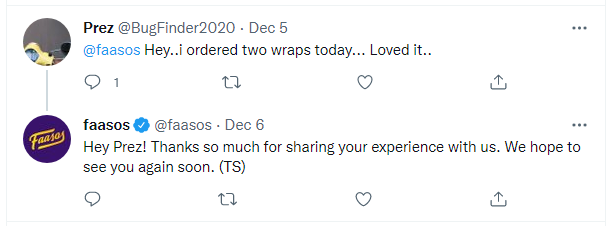
Same is the case with Zerodha which is India’s largest stock brokerage. The company tries to clear their customers’ queries related to stock trading and investments.
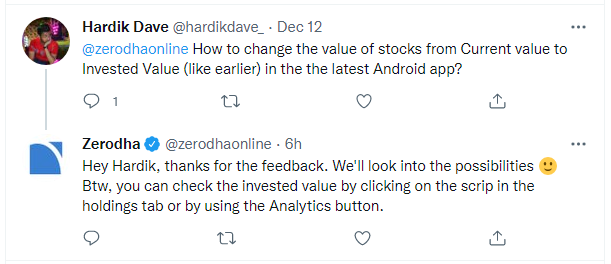
You can reach out to those customers who are facing issues with your product/service through private messaging chats (DMs). Also, respond to every query that arrives in your DM.
Even though it is not easy to give your customers a great customer experience on Twitter, but over time as you work to grow your customer base it will prove its value.
11. Pinned Tweets
You can use ‘Pinned Tweet’ option to place your important tweet at the top of your Twitter profile.
This is similar ‘pinned post’ found in Facebook and other social media platforms.
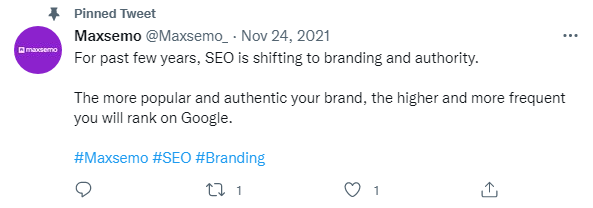
Your pinned tweet is the first tweet that a user sees when they visit your profile.
You can ‘pin’ tweets such as important announcements, trending tweets, blog posts, polls, customer feedbacks, news mentions, etc.
Pinned tweets help in attract new followers, generate website traffic, and boost your tweet’s reach and engagement.
12. Respond to Brand Mentions
It is common that people talk about brands in their normal conversations, and this happens in the social media space including Twitter.
You can track these conversations through branded hashtags and tagging. You can respond to these (relevant) tweets that directly mention your brand.
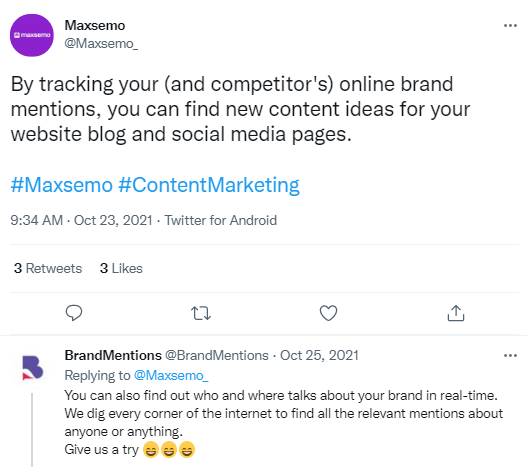
Then how to track Twitter (X) conversations that mentions you in their tweets but do not use branded hashtags or tagging.
You can use third-party brand monitoring tools like Mention, Mentionlytics, and Buzzsumo.
Using these tools, you can track brand mentions on Twitter and other online channels.
You may find news or blog articles that mention your business (in a positive way) and you can share them on Twitter.
Monitoring your brand mentions not only boosts your Twitter presence but helps your SEO as well.
13. Leveraging Twitter (X) Spaces
Live audio conversations became a norm after Clubhouse app made live audio chat popular in the social media space.
Twitter launched its own live audio chat feature called Twitter Spaces that is now available on Android and iOS versions of their app.

Also, it is available to both individuals and businesses. Twitter (X) has made it easy for users to join one or start a Space of their own.
As a business, you can leverage Twitter Spaces to build and strength your relationship with your followers (and potential customers).
It gives your customers an opportunity to have a real-time conversation with their favorite brand.
You can invite industry experts, niche influencers and executives from your company as speakers for your ‘Space’ sessions.
Topics can range from product/service launches, company announcements, feature updates, industry trends, and QnA session.
You can even involve your employees in hosting Twitter Spaces and this approach helps in improving your reputation as an employer brand.
14. Connect with X (Twitter) Influencers
Just like other social media influencers, a Twitter influencer is someone who can get other Twitter users to start trends, discussions and influence them to try out new products and services.

These influencers can be movie celebrities, music artists, politicians, sport personalities, company executives, journalists, and industry experts.
Many well-known content creators (on Youtube and other social media) like MKBHD, Mr. Beast, PewDiePie, Logan Paul, and Zach King are also active on Twitter.
You can find and connect with Twitter influencers who create content relevant to your niche.
You can do paid collaborations where you have to pay Twitter (X) influencers for mentioning your brand or product in their tweets.
Or, they can share the content created by your team.
This way, influencers can generate word-of-mouth and branded searches for your business.
If you find difficulty in collaborating with big influencers then you can connect with nano-influencers (with 1000~5000 followers) and micro-influencers (with under 10000 followers).
Content created by these influencers have high authenticity and engagement compared to their bigger counterparts.
They also have the future potential to become the next big Twitter influencers with following in terms of millions.
It’s a great opportunity for you to connect with these influencers in their ‘initial phase’. It will benefit your business in the long run.
If you are an entrepreneur with a strong personal brand, you can leverage your branding to amplify your business’s brand reach on Twitter (X).
15. Determine Best Time to Tweet
The best way to increase the reach and engagement of your tweets is when you post them at specific times of the day.
You need to determine the time when majority of your followers (or your target audience) is most active on Twitter.
According to Sprout Social, the best times to post on Twitter are 9 AM to 3 PM on Wednesday, and 9 AM to 11 AM on Thursday.
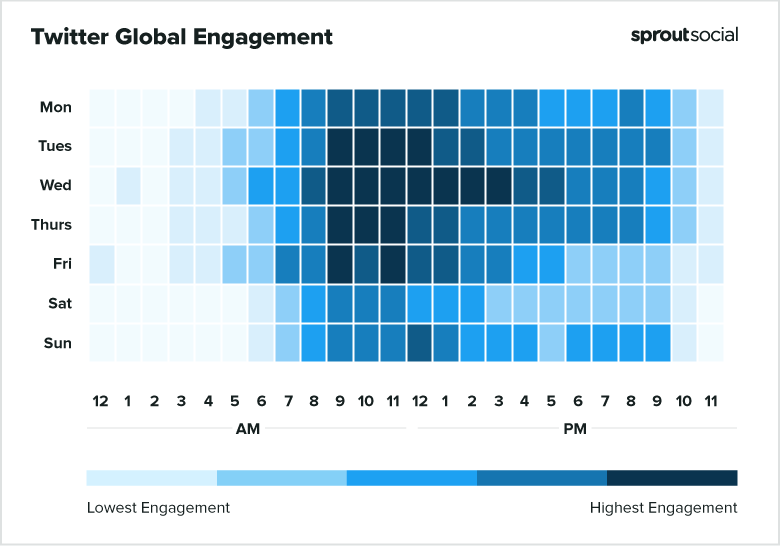
You get the best times to tweet by asking your followers when they are active on Twitter or using a poll.
You can also get insights from your Twitter Analytics data. [More about Twitter Analytics explained in tip #17.]
You can find tweets that are best performing, and see what day and time these tweets getting the best engagement.
If you find difficulty in manually posting tweet at ‘specific times’ then you can schedule your tweets from your Twitter (desktop) account itself.
To automate your post scheduling efforts on your Twitter and other social media pages, you can use tools like Later, Buffer, Hootsuite, or CoSchedule.
16. Twitter (X) Ads Can Help
If you want faster results from your Twitter marketing campaign within short timeframe then advertising is the best option.

You can run objective-based campaigns with Twitter Ads – whether it is for building awareness, consideration, or delivering conversions.
To explain the steps in setting a Twitter ad campaign is beyond the scope of this blog post.
Here is one great article by Adpresso that gives everything you need to know to get started with your first Twitter ad campaign.
17. X (Twitter) Analytics
Twitter (X) Analytics provides you with valuable and useful data.
You can use this data to optimize your future Twitter marketing campaigns and get better results.
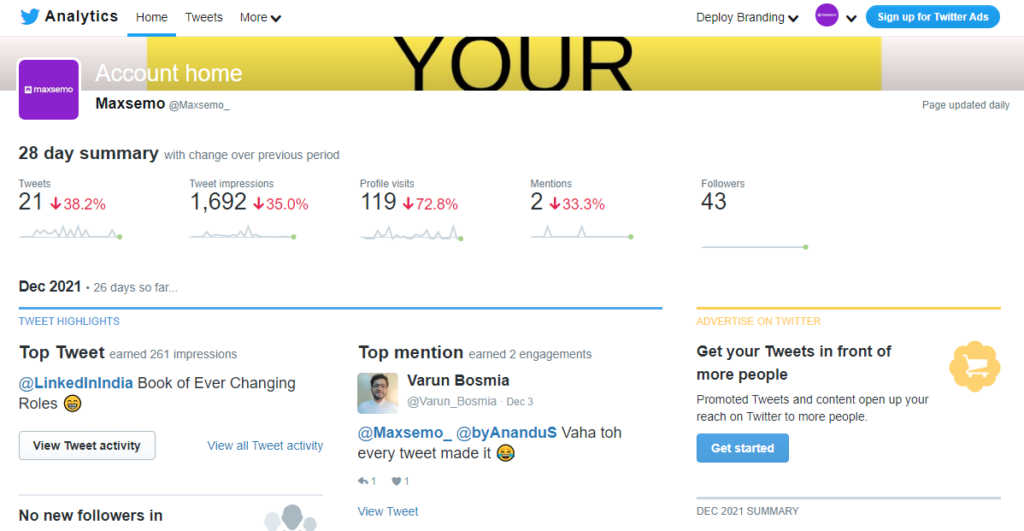
There are 8 metrics you can find in your Twitter Analytics dashboard.
- Profile visits – Shows number of visits to your Twitter profile.
- Mentions – Shows how many mentions and who are all mentioned you in their tweets.
- Tweet Impressions – Show your tweet’s performance in terms of impressions
- Tweet Engagements – Shows the number of interactions your tweets received as well engagement rate, which is engagements divided by impressions.
- Top Tweets – Display your top tweet and top media tweet, each month. You can also see the specific engagement parameters of each tweet.
- Follower Growth – You can track how your following has changed over the last 30 days. Also, how many new followers you acquired per day.
- Video Content Performance – This metric is helpful when you use (140 sec) videos in your tweets. You can track your video views as well as how your audience is responding to your videos.
- Conversion Tracking – You can track the performance your Twitter ad campaigns. It enables you to measure your return on ad spend by tracking the actions of people once they view or engage with your Twitter ads.
By analyzing these metrics, you can find your active followers to interact with, which content is performing, topics that can peak your followers interest, improve your customer support, ad performance, link clicks, best times to tweet, and more.
As mentioned earlier, you can get best results from your Twitter marketing campaign when you utilize the (already discussed) tips powered by your Analytics data.
18. Getting Your Twitter Page Verified
Getting the verified badge (also known as the blue tick) on Twitter lets people know that your account is authentic, highly trustworthy, and has brand reputation.
Twitter relaunched its verification program in May 2021 after pausing the original verification process way back in 2017.

Twitter has updated their verification requirements for getting the blue tick. In general, your account must be genuine, notable and active to get the verified badge.
For sending the verification request, go to your account’s Settings > Your account > Account Information > Verification request.
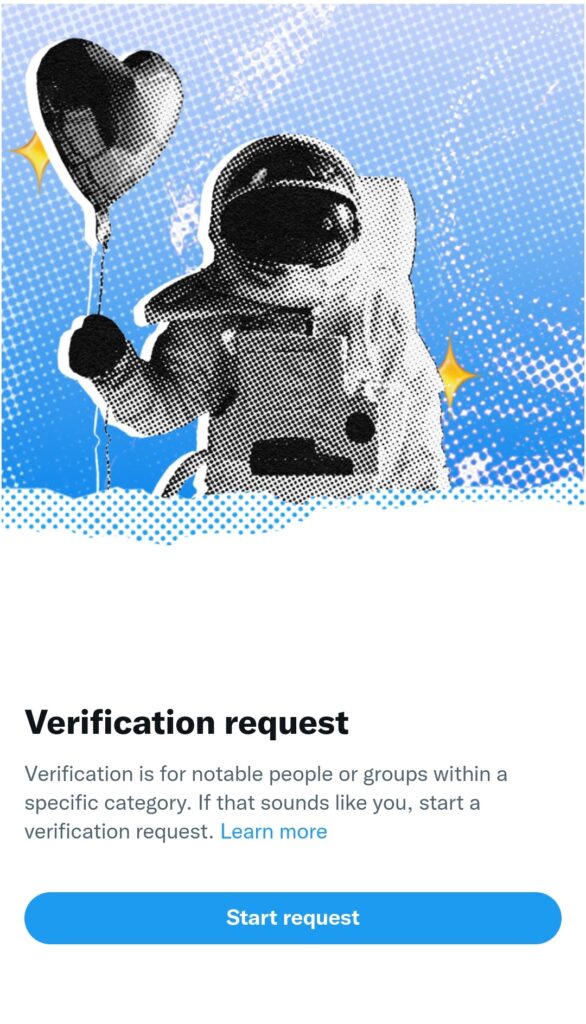
In order to increase the chances of getting your business page verified, you must be active (for more than a year) and focus on maximizing your brand reach.
19. Leverage (Short) Video Content
Eventhough Twitter is a microblogging website yet it supports video with maximum length up to 2 minutes and 20 seconds.
If you are actively making short-video content for platforms like TikTok, Youtube Shorts, and Instagram Reels then you can reshare those videos on your Twitter page as well.
20. Divert Quality Traffic to Your Website
If you are running an SEO campaign for your website then you can use Twitter to generate quality traffic to your website.
Share your new blogs, lead gen forms, press releases, and product/service pages for your Twitter followers. You will start seeing results when you do this consistently.
Do you know that SEO can help in building brand awareness? Check out this article to know more.
Final Thoughts
Twitter (X) can indeed give your brand maximum reach even beyond the social media space, if you know how to take advantage of the platform.
What do you think? Let me know your thoughts in the comments.

Great write up, Anandu! It’s a very descriptive and detailed article.
I love the insights and references you’ve highlighted in the article.
Thank you, Mayur. 🙂
Thanks for Such a detailed and well researched post for Twitter Marketing.
Cheers
Manish Gupta
Thank you, Manish. 🙂
Appreciate this post. Will try it out.
Glad you found my post helpful. 🙂
Thanks for finally writing about > Twitter (X) Marketing: To Build
a Successful Brand [2024] < Loved it!
You’re welcome. 🙂