
For the past decade, there has been a massive growth in online video consumption and YouTube played a massive role in it.
Not only it is the second largest search engine after Google, it remained strong in the video sharing space after facing competition from short-video platforms like TikTok, Reels, and Snapchat.
It is a great ‘marketing opportunity’ for those businesses who want to invest in video content and thereby build solid brand presence, slowly and steadily. That too without spending on YouTube ad campaigns.
Now let’s deep dive into why use YouTube for marketing, YouTube marketing tips to get you started, and YouTube SEO tips to boost video visibility on the platform.
What is YouTube Marketing?
For the uninitiated, YouTube marketing is the process of promoting a brand, product, or service through video content on the YouTube platform.
YouTube is now one of many digital marketing channels used to build brand awareness, engage with target audience, build reputation, and drive sales.
If you ask any established YouTube content creator (like Mr. Beast, PewDiePie, ColdFusion TV, or MKBHD) they will say that the key strategy that led to their success in the platform is by creating high-quality, engaging video content that resonate with their respective target audiences and deliver value.
Same applies for businesses who want to leverage YouTube for marketing efforts. Create videos that are informational, helpful, and insightful instead of pushing out only sales content.
Also, be consistent in pushing out quality videos especially when you are starting out on YouTube.
Why Use YouTube for Your Marketing Efforts?
With the availability of cheap yet fast internet and affordable mobile devices, online video consumption witnessed a massive growth and still continues to do so.
This is supported by the fact that 91.9% of internet users (aged 16 to 64) watch any kind of video online, according to Hootsuite’s Digital 2022 Overview report.
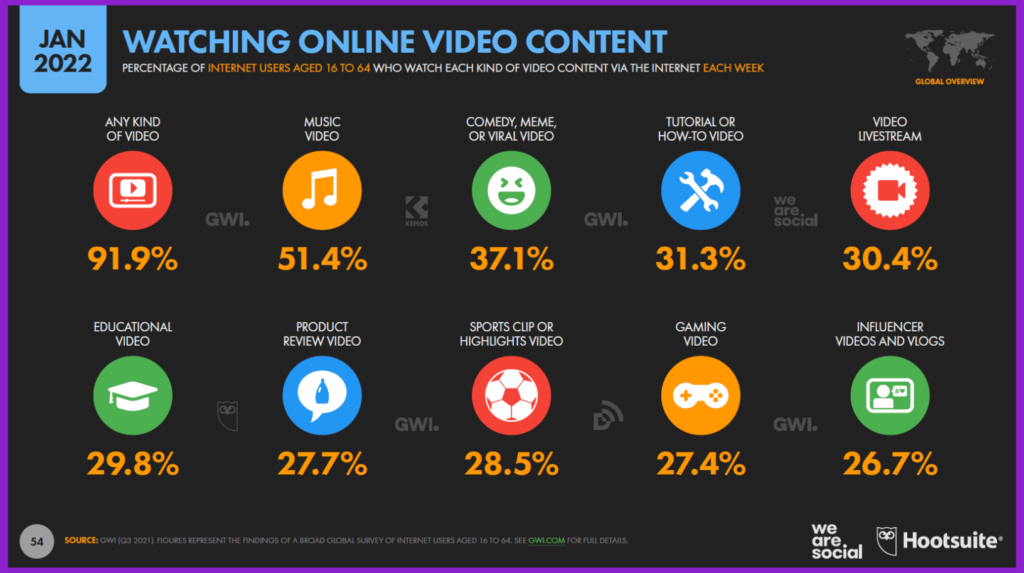
Since YouTube is a part of Google’s ecosystem and mostly pre-installed in Android-based devices, the video-sharing platform benefited the most in the online video consumption.
Being creator-friendly really helped YouTube to attract millions of users to the platform over the years.
Think about it, people do not search for old (yet informational or value-added) content on Facebook, Instagram or other social media platforms. They always look out fresh new content and social media platforms showcase the same in your feed.
That is not the case with YouTube.
Tons of evergreen content are available on YouTube and you can search for any kind of video content whether it is old or new.
And this made YouTube the second biggest search engine in the world, after Google.
Hope you now understood why YouTube is a great platform for your (organic) marketing efforts.
10 YouTube Marketing Tips to Build Your Solid Brand Presence
Here are 10 YouTube Marketing tactics you can consider in building your brand presence organically.
1. Make Your Channel Profile Awesome
The first and important step is to make your YouTube channel profile polished and well-optimized.
You need to ‘brandify’ your channel to create a first impression when people visit your YouTube channel.
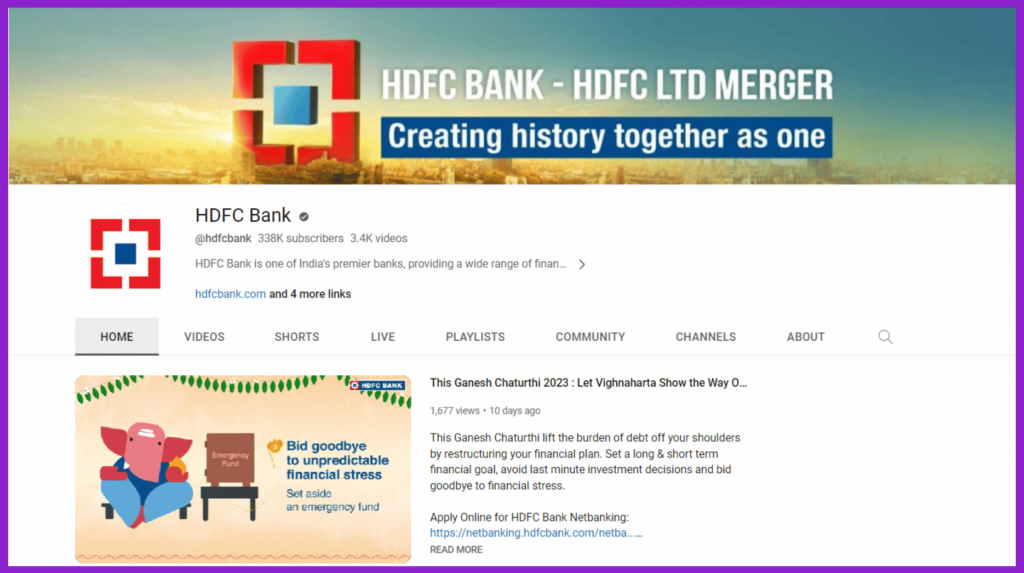
Since you are running YouTube channel in the name of your business, make sure to add all the necessary details:
- Business logo as channel profile picture
- Channel banner (add a catchy banner with your brand tagline or motto)
- Necessary links – website and social media page urls
- Description about your business and your channel
- Niche category
- Channel username
If you are new to the platform then check out this video on how to start a YouTube channel for your business.
To design logo and banner for your channel, you can use a graphic design tool like Renderforest, Picmaker, or Canva.
2. Create How-to Videos and Explainer Videos
How-to videos can educate your target audience on how to use your product or service.
For example, Samsung uses its YouTube channel to showcase different use cases of its branded product like smartphone, tablet, smartwatch, or smart TV. Check out this video of how to apply an anti-reflecting screen protector on Galaxy S9 tablet.
Popular online graphic design platform Canva also share tons of how-to videos on its YouTube channel how to use their designing tool to create visual content (it can be images, gifs, or videos).
They also share videos on how to leverage new features introduced in the platform. Check out this video of how users can harness Canva’s three AI-based features.
Explainer videos are short-duration videos (animated, live-action, whiteboard, or screencast) used to make your target audience familiarize with your newly launched product or service, industry terms and concepts, or new updates to your existing product/service.
For example, global CRM SaaS company Zoho regularly publishes explainer videos (mostly animated) to explain various technical concepts related to its CRM platform.
Check out this video where Zoho explains the concept of CLM.
For creating/editing explainer and other videos, you can use an online video making tool like Animoto, InVideo, Renderforest, or Biteable.
3. Share Latest Updates via Community Posts
Community posts is another way to connect with your audience (subscribers) other than through video uploads or livestreaming.
Youtube channel owners with access to the Community posts can interact with their audience using rich media such as: text, polls, quizzes, GIFs, images, and video.
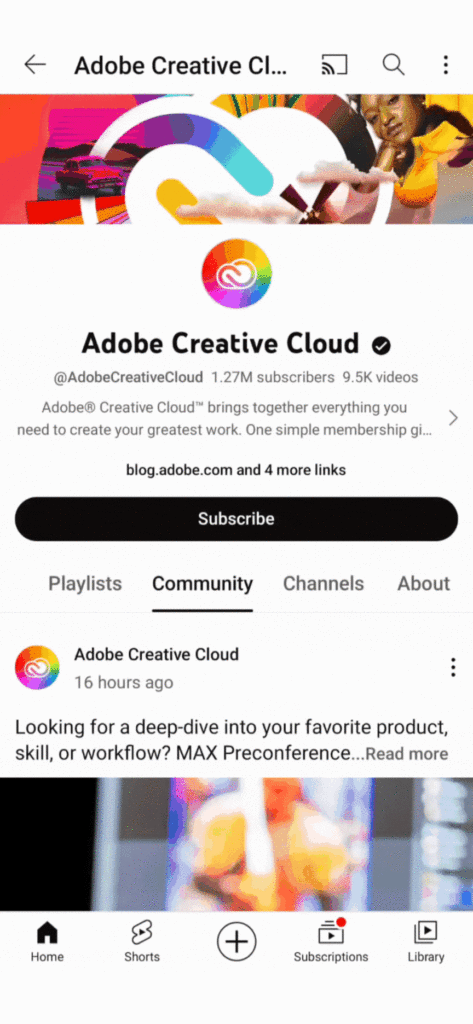
These posts show up in the YouTube feed of your subscribers or they can find your posts in the Community tab of your YouTube profile.
Here are few ways you can use Community posts:
- Ask your followers/subscribers for feedback about your content, new topic ideas, new announcements, livestreaming schedule, etc.
- Reuse and repurpose content from your old-yet-popular videos to create text-based posts, carousel posts, or polls. Include link to original video at the bottom of your post.
- Conduct polls to know your audience’s interests, to gather industry/niche statistics, to rate which of your videos are popular, and to collect feedbacks.
- Share blog posts or news articles related to your company or your industry.
4. Repurpose Content from Your Blog Posts
You can repurpose content from your existing website blogs to create new videos. Choose content from those blog posts that are already popular with your audience.
You can also repurpose content from your old YouTube videos to create new ones.
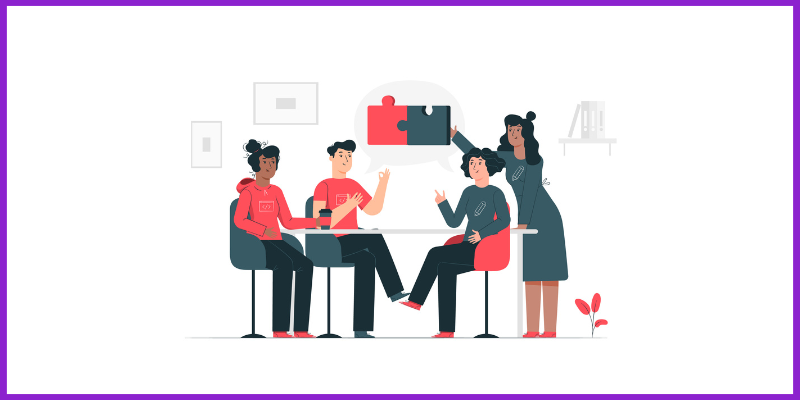
For example, if your channel talks about digital marketing and you have an old-yet-popular video that tells various 9 tactics to convert existing customers into brand advocates then you can use one of those tactics to create new video and explain it in detail.
5. Connect with Your Audience Through Livestreaming
Conduct livestream sessions with your audience (subscribers) with the goal of letting them know more about you and your business.
You can conduct a live Q&A session, answering to questions from your select subscribers, providing updates regarding your product/service, webinar, interview with industry thought leaders, etc.
You can repurpose your old livestream videos to create short-videos that provide informational or shareable information.
6. Use YouTube Shorts to Amplify Your Reach
Just like TikTok and Instagram Reels, YouTube has its own vertical short video feature on its platform called YouTube Shorts.
Use Shorts to amplify your (channel’s) reach on the platform and get in front of new audience.

You can use Shorts to announce the arrival of new regular video on your channel or use it to create shorter version of your existing YouTube video to boost its viewership.
If you are already sharing short videos on your Instagram or TikTok page then you reshare those videos on YouTube as well.
You can create stunning Shorts using tools like Renderforest, InVideo, Animoto, and Animaker. You can create from scratch or use any of their pre-built templates.
7. Customer Testimonials and Case Studies to Build Trust
As you know, customer testimonials help in building brand trust and to convert interested audience into paying customers.
You can request your existing customers to provide video testimonials to publish in your YouTube channel.
You can ask them to share their experience of doing business with your company, and how your product/service solved the problem they were facing.

Publish customer testimonials as regular YouTube videos rather than publishing in the Shorts format.
Same as with customer testimonials, you can create video-based case studies (or customer success stories) on how your product/service helped your clients in a storytelling mode.
To gather information for your case study, you can send list of questions or conduct a short interview with your existing or past clients.
For reference, check out the success stories created by CRM platform Salesforce, IT services provider TCS, and Microsoft’s cloud computing service Azure on their respective YouTube channels.
8. Collaborate with Influencers
Collaborating with influencers can maximize your reach to a new and larger audience who is interested in knowing more about you and your business.
These influencers are majorly content creators with large social media following that includes YouTube as well.
Make sure that you collaborate with those influencers who are genuine and working in the same domain/niche as you.

You can conduct interviews with influencers, invite them for an office/factory unit tour, or request for a shoutout for your business (in return for freebies) in their social media content.
You can reach out to small influencers called nano-influencers if you are finding difficulty in getting touch with big influencers (with over tens of thousands or million followers).
9. Product Demonstrations
If you’ve recently introduced new product into the market or an upgraded version of existing product, then creating product demo videos can help your target audience get familiar with it.
You can make demo videos screen-recorded or animated, and you can create videos using video making tool like Animoto, Renderforest, InVideo, or Animaker.
You can embed demo videos in the product pages of your website, attach video links in emails, chats, and SMS during your promotional or lead generation campaign.
10. Share to Other Social Media Platforms
When you create videos, don’t forget to announce its arrival on your other social media channels.
Give a crisp description about the YouTube video and share the video link on your Linkedin, Twitter or Instagram channel.
Or, you can post a shorter (30 sec or 1 min) version of your YouTube video on your social media page to create curiosity for your audience, along with the YouTube video link in same post.
For example, check out how tech reviewer MKBHD shared a tweet about the arrival of his new video on his YouTube channel.

YouTube SEO – 11 Tips to Optimize Your Videos for YouTube (and Google) Search
Since YouTube is a search engine so your videos need to be optimized to make sure that they appear in the top 3 positions of relevant YouTube search results.
Also, you may have noticed that YouTube videos appear on Google search results as well.
Here are 11 YouTube SEO tips to get things started.
1. Clear and Crisp Title for Your Videos
When crafting title of your video, add the relevant keyword or search query so that your target audience can easily find your video through YouTube search.
For video title ideas, you can do a simple YouTube or Google search and look how your competitors (if any) are doing with their videos.
You can find lots of conversational queries in the YouTube auto-complete suggestions.
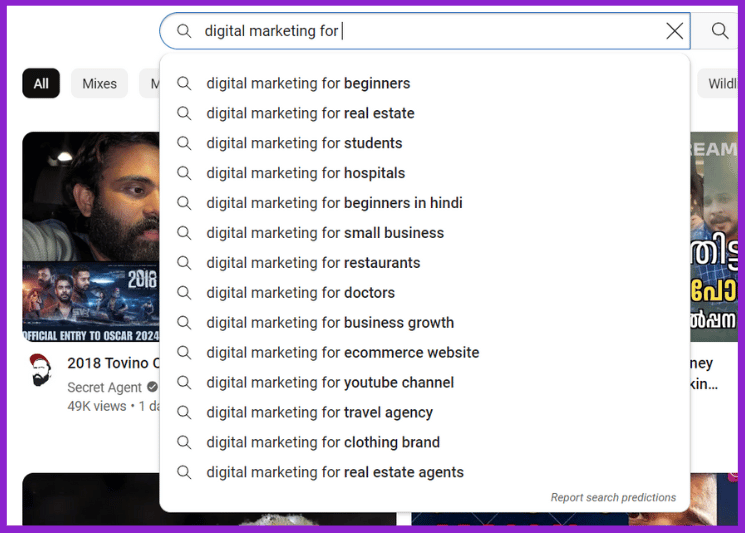
Or, you can use ChatGPT or Google BARD to generate title ideas and help you in coming with your own title for the video.
2. Don’t Ignore Video Descriptions
Instead of copy-pasting video title in the description you need to write a brief summary on what the video is about, references/sources (if required), social media page URLs, and what call to action can viewer take after watching your video.
To increase the visibility and engagement of your video, you can sprinkle your target keyword and its synonyms in the video description itself.
Try to update descriptions of those existing YouTube videos that are not performing well in terms of views and engagement.
3. Add Relevant Hashtags
Adding relevant hashtags improve the discoverability of your video on the YouTube platform. You can add hashtags in the title section or in the description section.
When you add a hashtag say #brandawareness to a video, people click on other videos with that hashtag will see your video in the search results.
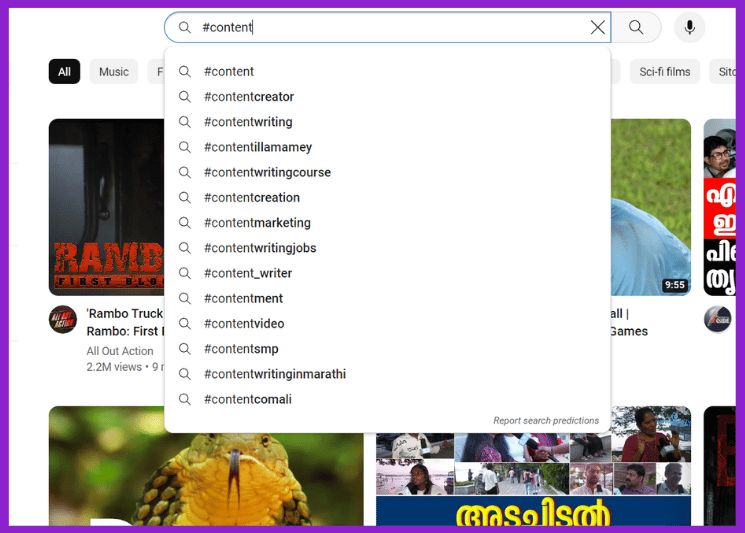
You can find suitable hashtags for your video using YouTube autocomplete, your competitor videos, or by finding trending videos similar to your niche/topic.
Limit to 3 or 4 hashtags and don’t stuff your video with unrelated hashtags (that you see in trending videos). Your videos may get downgraded in YouTube search results if the platform sees you spamming with hashtags.
4. Have an Awesome Thumbnail Image
Having an awesome thumbnail image can vastly improve the click-through-rate (CTR) of your video when it appears in your audience’s feed or in the search results.
Use a representative image (relevant to your video topic), photo of yourself, or take a screenshot image from your video to create the background for thumbnail.
You can use a caption that raises your audience’s curiosity to watch the video or add the title of your video.
For example, check out the thumbnail image of Wendover Productions’ video about a dam’s collapse.
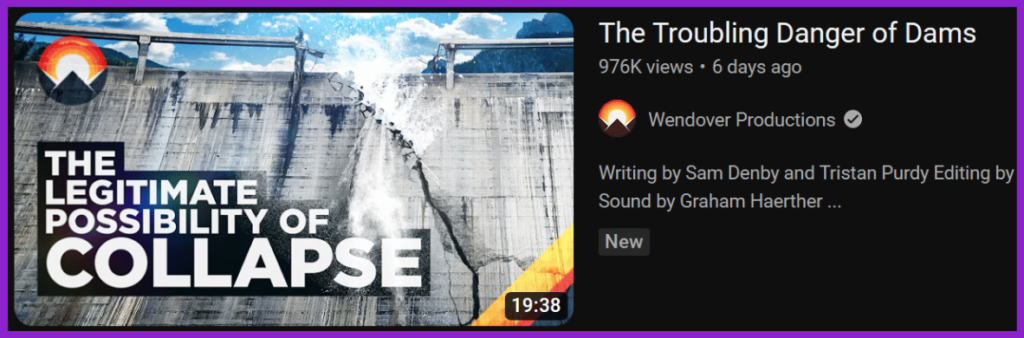
Or, check out this thumbnail of a video by Indian D2C coffee brand Sleepy Owl Coffee, showing BTS of their ad campaign.

5. Identify Trending Searches and Videos Relevant to Your Niche
If you are looking for a ‘growth hack’ to increase channel subscribers in a short time interval then trending searches and videos can help you.
Find topic ideas from the trending videos section in your YouTube feed that resonate with your audience and relevant to your niche.
You can also use Google Trends to find trending searches based on time, location, category, and Google platform.
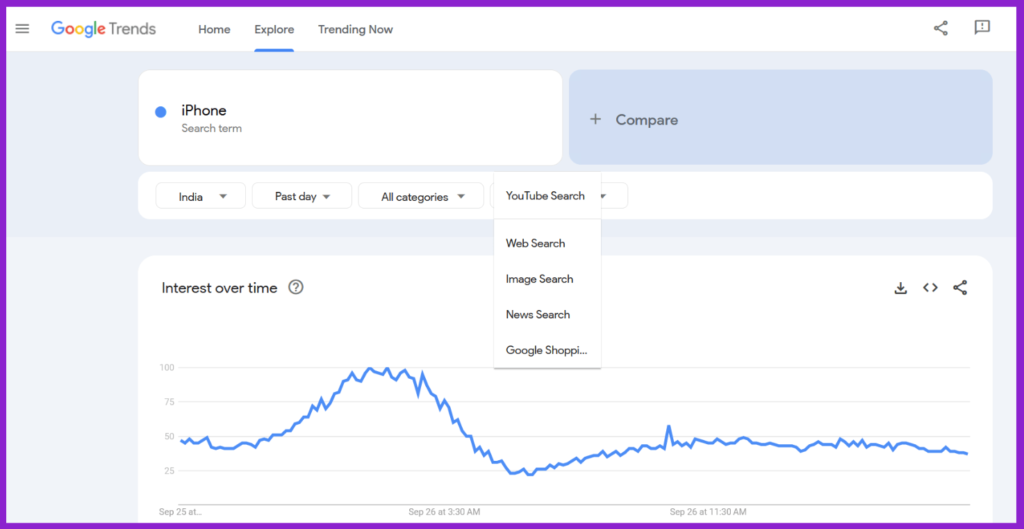
For example, if you are an offline retailer selling consumer electronics and you see trending videos talking about an upcoming smartphone launch then you can create your own video on the same topic.
In your video, share your thoughts on the new smartphone model, how your audience can purchase it from your store, or after-sale support you can provide.
6. ‘Internal Linking’ of Your Videos
As we all know, internal linking is an SEO tactic used to make search engines (and people) to find different pages on a website by linking relevant pages each other.
You can do similar stuff for your YouTube videos.
If one of your videos mentions a topic that you already covered in another video, then you can add the second video in the info cards, in the video description, or in the pinned comment.
You can add even an entire playlist of existing videos in the same way.
This type of ‘internal linking’ helps your viewers to find your old videos and get more engagement.
7. Embed Videos in Your Blog Posts
This tactic works if you have an active blog on your website.
You can embed (relevant) YouTube videos in your blog posts to boost their views and engagement.
Find those blog posts that mention topics that are already covered in the form of YouTube videos in your channel. You can embed the videos in those blog posts.
Like this YouTube video you see below.
For example, if you have blog post that talks about WhatsApp marketing and you may have mentioned about installing WhatsApp Business app.
If you already covered that topic as a YouTube video then you can embed in that blog post.
This YouTube SEO tactic works well for newly-created videos and old videos with low views/engagement.
Don’t have a great website for your business? Then check out these platforms – Bluehost, Domain.com, InMotion Hosting, Namecheap, and Network Solutions.
Leverage any one of these platforms can help you purchase a domain name, webhosting, and build a website based on your needs. All at an affordable price.
8. Sort Videos into Playlists
It will be easy for your audience/subscribers to navigate to your videos if they are sorted into playlists.
A playlist is a collection of videos in a YouTube channel and users can easily share the playlist with their friends.
For example, if your YouTube channel consists of videos on investing, you can gather them under different playlists named equities, gold, index funds, bonds, etc.
Check out how non-profit e-learning platform Khan Academy sorted their videos into different playlists.
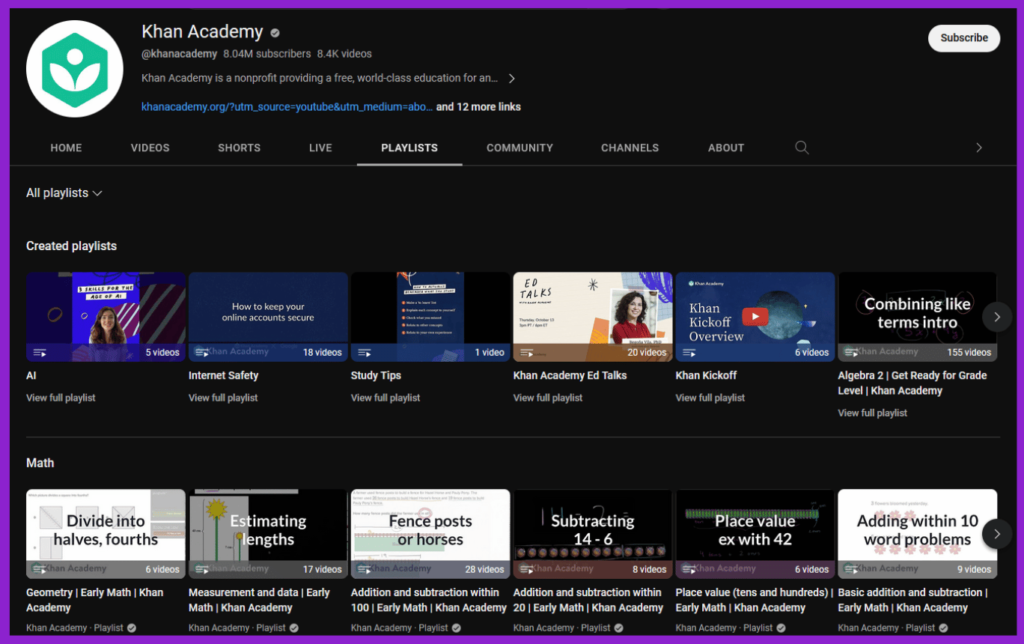
9. Respond to Comments Appearing Under Your Videos
Responding to comments under your videos can give a boost to the videos’ visibility in YouTube search results.
When you respond to comments under your video it increases the overall engagement rate of the video. Since YouTube considers engagement (a combination of views, likes, shares, and comments) as a ranking factor, your video gets pushed up in the search results.
Try to ignore those comments that are highly negative and spammy.
People who watch YouTube videos tend to scroll down to the comments section to read interesting comments. Some may engage with those comments.
You can also ‘pin’ those comments that are very positive, funny, or highly relevant to your topic of discussion.
10. Comment on Other Videos
You need to comment on videos created by other YouTube channels and the videos you engage must be relevant to your domain/niche.
Post a thoughtful comment after watching the video entirely instead of template ones (like great video, awesome video, etc).
Don’t spam the comment section of other channels with channel subscribing requests. It will impact your channel badly.
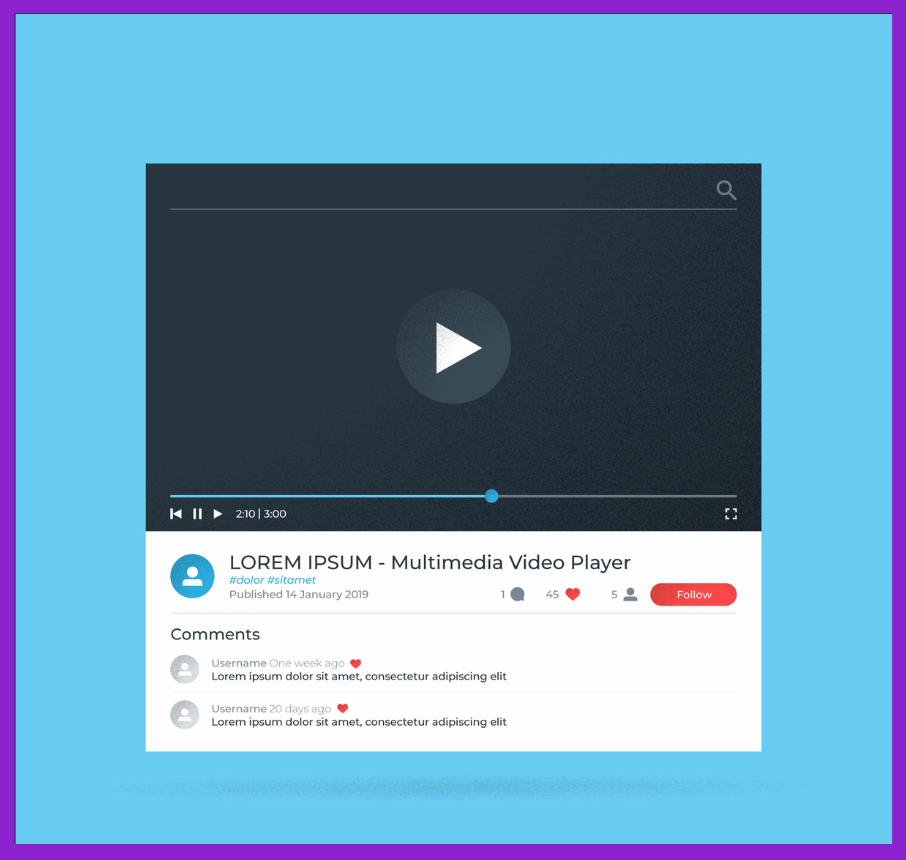
When you post interesting comments, it attracts new audience and they will be curious to click on your channel to know more about you.
Also, when consistently engage with other channels, they also start engaging with your videos thus give you more SERP ranking benefits.
11. Track Videos’ Performance via YouTube Analytics
Track the performance of your videos in the YouTube Analytics of your YouTube Studio dashboard.
It will give you insights on which all videos are getting engagement in terms of video clicks, likes/dislikes, shares, and comments.
You can also track subscriber growth, total views, and total watch time. Check out this article by Hootsuite on how you can use YouTube Analytics to grow your channel.
By analysing video, you can optimize it further using the any of the YouTube SEO tips mentioned above.
You can use HubSpot if you want a common analytics platform for all of your social media channels including YouTube. It also has post scheduling, SEO, and web analytics tools as well.
Conclusion
Hope the YouTube marketing tactics shared in the article will help in building your brand presence in an organic way.
Through your consistent efforts, YouTube will become a major marketing channel in which you can promote your business or product/service more effectively.
What do you think? Share your thoughts on this topic in the comments section below.
